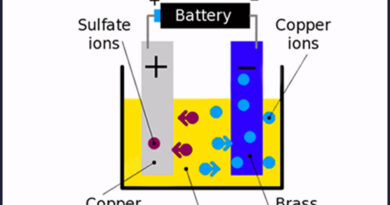Screen Recording: The Secret Weapon for Remote Team Collaboration
In recent years screen recorder software has been a standard method to be in touch with staff members, especially with a remote team. All messages are given clearly and crisply to the group members without sending emails. Just record and then send the screen.
It is always better to use paid software than free screen recording software as the paid version could be a valuable tool to educate the staff, easily do onboarding and training, and the information needed could get easily shared with the remote team members. It could be an effective tool for the sales and marketing team where everyone could do a brainstorming session online at their comfort.
Tips for Selecting Screen Recording Software

Everyone knows video messages are an excellent option to make messages stick in the mind of viewers.
Apart from written memos to staff, the software helps the remote team quickly consider the messages put forth by everyone in the group, thus strengthening the reporting among team members.
Many screen recording software is available in the market, some of which come as paid versions, and some are free downloadable versions. While going through different versions of recording software few essential points to remember are:
Paid Version or the Free Version
The paid version of recorders comes in different price ranges along with diverse proficiencies. Nowadays, many smartphones and desktops come with built-in screen recording features. But, since they are not merged with any video-making software, trimming and editing these videos won’t be easy.
Most paid versions offer extra features to copy-edit and store the files, which looks good at the price paid for the same.
Editing the Video
Editing the recorded video is essential, or the same scene should get re-recorded until it reaches perfection. Also, editing features like trimming, volume adjustments, and muting options should be available.
Quality of Recordings
Sometimes the recordings will lose quality if the files get compressed. Even blurry videos will not be able to get those fine details, and the video recordings will look unprofessional. The software should offer 1080p when exporting these files to get the video in a crisp, crystal-clear format.
Duration of Recording
Ensure the screen gets recorded without restricting the maximum length of the video. The duration of recording in any device depends upon its storage capacity, screen recording aspect ratio, and the life of the device’s battery. Due to this, many available recorder software comes with a cloud storage facility that easily saves the most extended video lengths.
Webcam Recording
Recording using webcams builds up that extra layer of zeal to the recorded videos, as it will make viewers remember all the contents. It makes all those videos more engaging. It is good to go for screen recorders with more than one screen recording, along with mind-blowing webcam recording features.
Audio Recorded
Audio recording is one of the essential parts of video recording. Ensure that the recorder can easily record both the microphone and the device audio, which gives professional touch to videos.
Capabilities to Share Video
The next step after screen recording is to share these recordings. It is better to have a recorder with a flawless sharing feature rather than loading the recording to a video editor that will compress the file, compromising the quality of the video.
Having software with a cloud storage facility helps automatically save the recordings to the cloud from where they could get easily shared in any media, emails, or even downloaded.
Easy Interface
Most recording software is usually invented for professional editors. It won’t be easy for an average person to create videos using this software.
Hence it is better to go with a screen recorder with user-friendly interfaces, just like a drag-drop facility, along with other features that help a beginner use the tools easily.
Screen Recording Software Benefits

There are many benefits of screen recorder software in all forms of business, especially when it comes to remote team collaboration. Capturing screens makes recordings easy, and the software has many features that can easily track employees’ performance, including remote teams.
Screen recording software records and edits the videos with inbuilt video editors. A few of the benefits of screen-capturing software include,
Appraisal of Employees
For any business, it is essential to know the employees’ performance in-house or in remote teams. Screen recording software helps in easily appraisal of employees depending upon their performance.
Even though remotely located team members work hard, having a screen recorder helps record their actions that provide detailed insight, which will help the team managers improve remote teams’ performance.
The playback feature in the software helps track and monitor their performance quickly. From handling customers to the productivity of all team members, screen-capturing software is essential.
Dealing Sensitive Information
Dealing with sensitive information becomes a challenge for all types of businesses. Privacy and conformity with PCI and also the HIPAA policies should strictly be maintained.
These policies clearly describe password protection and saving all sensitive information. If the recording software meets these criteria, it should get considered.
Training Employees
All staff members, including remote teams, could get trained using the software. After monitoring the performance, the next step is to teach them effectively. The tutorials for training could get recorded, and conducting training sessions with practical examples helps a lot, as it will boost the knowledge of the teams.
Creating Guidelines
Training every employee personally involves a lot of effort, whereas the software helps create guidelines for employees to follow. The trainer could easily record topics regarding cloud operations, high-end UI design, coding operations, and other basic tutorials with this tool. The learners can playback the videos whenever required.
Save Content
Recording the videos helps in saving them for future use. The images in the videos could quickly get optimized, and the videos could get trimmed as needed. This feature enables the trainers and managers to use it effectively for the betterment of their team.
Helps in Collaborating
The ongoing virtual meetings could get shared to collaborate with people. It helps all the team members understand their roles and responsibilities in the company. By sharing videos, even the clients will look forward to longer working relationships.
Conclusion

For years, screen recording software has sparked the audience’s interest, as any online video could get quickly recorded.
The main criterion for using the recorder is choosing the best one that fulfills all the required needs. By recording all relevant actions, anyone seeing the videos could easily play back the same whenever in doubt when watching it. The screen recorder supports all operating systems, whether windows or mac, to help companies flourish.
In companies, the screen recorder could easily track the employees’ performance and improve their training whenever and wherever required. Everything could be shared instantly with the remote team to collaborate effectively and save the files on the cloud by password protection.