Tips to Get the Most Out of Zoom Classes
Due to pandemic circumstances, Zoom classes have become an integral part of the educational journey of every modern student. Many people find it comforting, non-stressful, and convenient. But at the same time, the very same students find it overly relaxing, distracting, and as a result unproductive. To use these types of classes to our own advantage it is important to consider the following guidelines.
Have a Good Sleep Prior to the Lesson

Online lessons require a much higher level of concentration on your speaker than offline lessons. Simply because a flat-screen that shows an animated image of a person whose facial muscles are almost synchronized with his/her speech creates not as strong an impact on a student’s central nervous system as if the very same person was standing right in front of the class. Thus, it is more difficult for the online student to concentrate on the lecturer than it is for the offline student. If on top of that remote learner did not have enough sleeping hours (7-8) – the chances of him/her assimilating the material will be close to zero.
Avoid sitting with your back to the doorway
Your status is more important than the subject of any lecture. That is why if while sitting with your back to the doorway you hear the sound of someone approaching your room during the Zoom class with your camera on, because of potential embarrassment your stress level will increase the same way your concentration level will decrease. Instead of understanding the new material, you will think of how you will react if your roommate or relative who you asked for 1 hour of privacy will not keep the promise to not intrude. To minimize the probability of becoming an awkward internet celebrity and maximize your educational productivity – simply pick a non-entering background.
Don’t bring your pet

Many people will passionately argue this opinion, but logging into a virtual conference while having a beloved pet nearby will harm the Zoom experience of any owner. Especially of a responsible one. If at some point a fellow representative of a different species decides to play, to hunt, or finds a reasonable argument to follow the instinct of a defender from something that seems like a threat to his/her or your survival or even a comfort – the actions of the animal will force his/her owner to distract on what is going on. Which will make it difficult to follow the speech of a person from the screen.
Use a decent headset
If you and your pet live with at least one more person – the headset is definitely a must-have you want to follow. It will always not only improve your concentration and listening skills but will also guarantee that people on the other end hear you great. Over-the-ear type of headphones capable to muffle all sorts of unimportant intrusive household noises. The better quality of the audio device you use the more likely you are to reduce the number of potential sound distractions during the course.
Get Used to Memorizing Shortcuts

In many if not most of the cases combination of a few keys will do the work faster, accurately and much more uninterruptedly than the usage of a computer or a sensory laptop mouse. The more independent you become from both of them the higher efficiency your note-taking workflow will have. The better the note-taking workflow – the less room for mishearing the speaker.
Besides typing software shortcuts can be used in your whole operating system, some streaming services, YouTube and even at every website if you install an adequate app according to your browser.
Create a proper typing technique
Adapting to correct keyboard finger placement will take a while for anyone who got used to doing the opposite. It may take a month or two until you establish and/or strengthen your ability to type blindly and most importantly – faster. According to writers of cheapwritingservice.com the typing speed is one of the main factors that determines the effectiveness of conveying the thought successfully, whether it is your personal statement or direct quotation of someone else.
Use Only “Speaker Camera” Menu

Your primal goal is to study not the faces and behavior of your peers, but to stay on the same page with your knowledge guide. To do it successfully you can always set a view only on the speaker and to hide the camera of the rest of the conference members. Of course, that way you will miss out the group climate of your virtual classmates. But you certainly will not be predisposed to miss out the educational material due to the lower amount of your distractions.
Use Split-Screen
Pretty much any modern operating computer system enables you to divide your monitor into a few sections. At most it takes about 30 seconds to understand how it works on Windows or MacBook. This simple function allows you to see all of the main windows simultaneously without folding one every time you need to switch to another one. That way, on one side of the screen you can have your Zoom speaker, on another a note-taking software, and a browser in the middle to search the information right away in case of a need. Besides, being activated by listening, typing and googling will keep you more involved in the educational process, which will prevent you from being bored and thinking about educationally unrelated things.
Have a Pad and a Pen
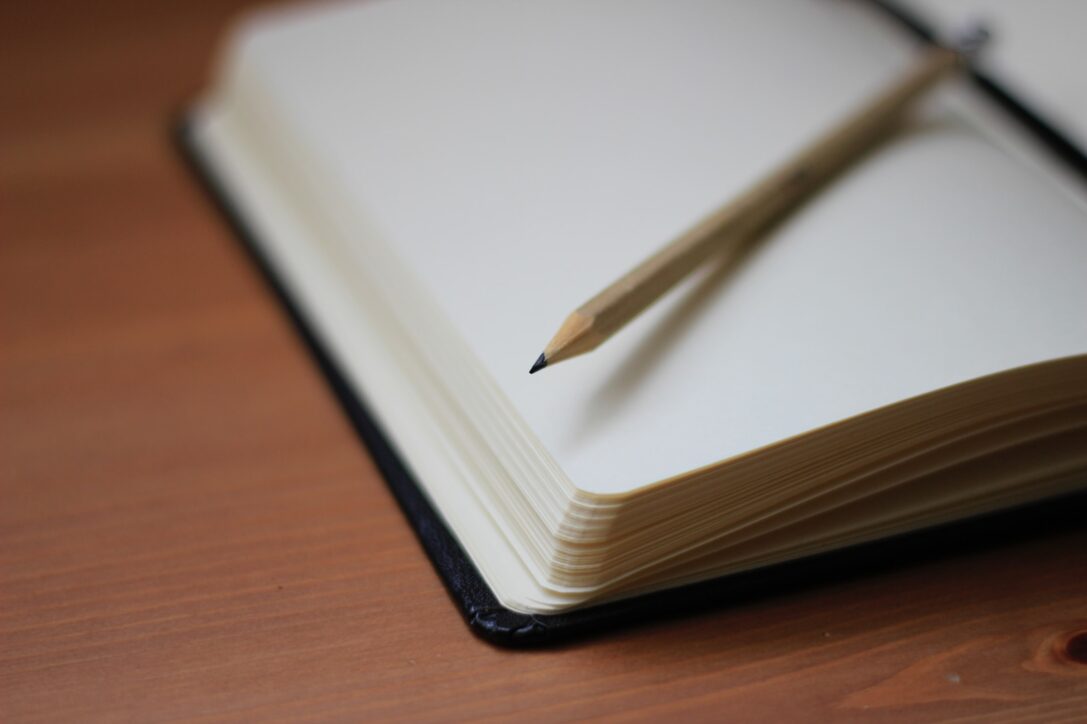
Just because you are using one of the best, most common, basic and practical machines for work with information doesn’t mean that having an ability to use an old-school method of note-taking will hurt your productivity. On the contrary it can only add up to your memorization, since in some cases it is much better for you to literally write down a certain piece instead of typing it down or even drawing an image of it. It doesn’t mean that you need a ruled notebook and a pack crayon. But a piece of paper and a pencil should be enough.



