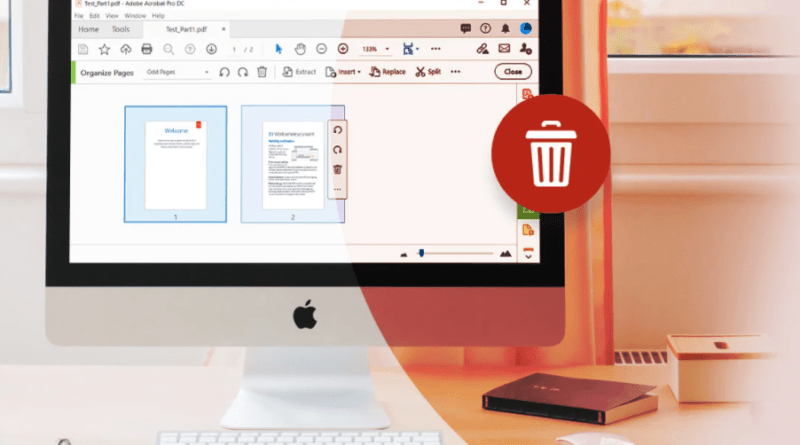How To Add And Remove Pages From A PDF File – 2024 Guide
PDF is one of the most useful formats used in pretty much every company out there. Most official documents are converted to PDF format and used that way due to its practicality. However, PDF has one small limitation, and that is the inability to make changes in these files easily and quickly.
Sometimes it is necessary to update a certain PDF document used in the company or you simply download a PDF file with blank pages or information that you do not need and want to get rid of. In such situations, it is convenient to have certain tools that will help you do it in the fastest and most efficient way. If you want to learn how to add and remove pages from a PDF file, keep reading.
What is exactly PDF?

PDF is an abbreviation for Portable Document Format and refers to those files that are read-only. Such documents are mostly text-based, but may also contain images, videos, hyperlinks, and all other add-ons necessary for the optimal transmission of information within different companies. Today, this is the file format used for official documents, thanks to its practical features developed by Adobe at the end of the last century, which have led to the huge success of the PDF format. These include the ability to use PDF files using only a PDF reader, independent of hardware or operating system. Also, another practical feature of a PDF is that once a file is created, it always looks completely identical, wherever you open it. Today, this format maintains ISO and it is an open standard.
How to add and remove pages from a PDF file
The thing about PDF files is that this format does not allow easy changes, as is the case with Microsoft Word or Excel formats. And for a large number of people, this can be very confusing and frustrating, especially when they first encounter it. However, it is important to know that there is a solution, and a very simple one.
Whether you’re using a PC or a mobile device, PC or Mac, there are a few simple tools you can use to add or delete pages in your PDFs.
The best tools for adding and removing pages from a PDF file:
1. Adobe Acrobat

One of the most useful tools for making changes to PDF files is definitely Adobe Acrobat. If you have this tool, all you need to do is open your file in it. Then open the toolbar available in the upper right corner of the screen. If you cannot find it, it does not mean that it does not exist, but only that you need to activate it and make it visible. You will do this by clicking on the Hide right panel button located at the bottom of the screen.
- Removing pages
The option you should choose to remove pages from your PDF document is ‘organize pages’, after which you need to indicate whether you want to remove pages individually or multiple pages at once.
To delete pages individually, you need to mark each page with the mouse, then click on the recycling bin, while the multiple pages option allows you to first mark all the pages you want to eliminate, and then delete them all together by clicking on the recycle bin.
- Adding pages
To add pages you need to use the same ‘organize pages’ option from the toolbar, then click on the ‘insert pages’ option that will appear in the drop-down menu.
You can then transfer the page from another, existing PDF file using the ‘from file’ command or just paste the content you previously copied to the clipboard. The next step is to choose where the new page will be placed exactly. Go to ‘Locations’ and then mark which page will be before or after the new one. Finally click ‘ok’ and save your changes.
2. Online tools

If you don’t have Adobe Acrobat, don’t worry. There are still a number of online tools that can help you make changes to your PDF in just a few seconds. For starters, you need to find the right tool that works well and is reliable enough. AnyPDF is one of the useful online tools that allows you to quickly and efficiently delete pages from your PDF file. And best of all: it’s completely free. So you can find everything you need in one place to easily make changes to a PDF file.
How does AnyPDF work?
- First, select your PDF file in which you want to delete the pages or simply simply drag and drop it into the intended upload area.
- Then you need to select all the pages you want to remove from your file and click on the ‘delete PDF pages’ button.
- Be patient for a few seconds until the processing of the new file is finished, and voila, your new PDF file is ready. Now you just need to download it to your computer and start using it!
The main advantages of this online tool for editing PDF documents are that the whole process is completed in a few seconds, and it is so easy to use that everyone will know how to do it. In addition, this is an online tool, so you don’t have to install special programs on your PC to be able to do this simple job. You will save yourself time and free up memory on your computer. By the way, you can also use this tool on your mobile device, which can be convenient when you are in a hurry and on the go.
Conclusion:
PDF files are today an integral part of the work of all companies, due to their practicality. You can open them on any computer or mobile device, as long as you have a PDF reader. Also, these documents are identical, no matter where you open them, so over time they have become an open standard. However, making changes to PDF files can be very challenging if you don’t use the right techniques. Adding and deleting pages in PDF files is possible with the help of Adobe Acrobat, but also a number of online tools that bring with them a number of advantages, such as convenience and speed of the process.